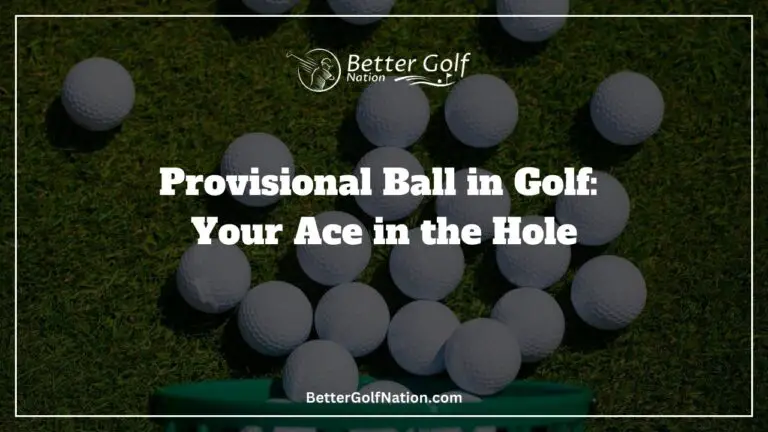Plan Ahead: How Much Space You Need for a Golf Simulator
- Last updated on January 22, 2024
- Toni Benedito
- Golf Equipment & Gear, Blog
For a comfortable and effective golf simulator setup, you should ideally have a room providing at least 9 feet of height clearance, 10 feet of space behind the player for equipment, and 15 feet in front of the hitting mat for optimal swing distance. The size may vary depending on the type of tracking system and the need to accommodate multiple players. Proper planning ensures enjoyable virtual golf without feeling cramped or restricted by space limitations.

Key Takeaways
- A golf simulator requires ample space for optimal functionality. Consider dimensions carefully, ensuring at least 10 feet behind and 15 feet in front of the hitting mat for an unobstructed swing.
- The type of monitor affects space requirements. Choose between image-based monitors or radar-based launch monitors based on your room size and budget for an immersive experience.
- Adequate ceiling height is essential for comfort and safety. Ensure at least 8 feet of height clearance for optimal usage, adjusting based on your height and club length to avoid feeling confined.
- Proper projector placement is crucial to avoid shadows affecting gameplay. Consider projector throw distance and location to ensure accurate tracking and an immersive experience.
- If your golf simulator will have multiple players, plan for lateral and depth space. Factor in enough room for all participants and optimize the layout to accommodate various game scenarios.
Introduction
Golf has become one of the most popular sports in the world. However, not everyone has the luxury of being able to get out onto a golf course as much as they would like.
This is where golf simulators come in handy. They offer a way to play virtual golf in your own home without having to worry about the weather or time of day.
But before you invest in a golf simulator, it’s important to understand how much space you need for one. Golf simulators require quite a bit of space, especially if you want to be able to swing your clubs without feeling cramped.
The hitting bay dimensions are probably the most important aspect when it comes to space requirements for a golf simulator. The length and width requirements are dependent on the type of tracking system that comes with your chosen simulator.
If you’re using an image-based monitor or projector-based system, then you’ll need more distance between yourself and the screen or wall than if you’re using a camera-based launch monitor that tracks your stroke from behind. This allows for accurate tracking and less distortion within various elements, such as light impacts on specific surfaces.
Enjoying this article? Read more:
Check out this video below from Carl’s Place‘s YouTube channel:
Additionally, consider that while many players may feel comfortable with smaller hitting bays with less than 9 feet of height clearance, having more height available makes it easier for taller players who use longer clubs, such as drivers or woods, without making them feel confined in their environment.
When measuring your space for a golf simulator room design, keep in mind that there should be enough room for other players along with yourself because some games require multiple players, which means both lateral and depth space must be accounted for when designing your space.
In terms of projector placement during installation, it should always be considered where shadows will fall so mounting location is crucial since this can affect gameplay significantly based on shadows created by different lighting conditions across different times throughout any given day within different geographical locations related to longitude metrics, among other factors The size of your golf simulator room also affects where you can place your simulator.
Make sure to leave enough room for the projector and hitting mat, as well as any additional furniture or storage you may want. A good rule of thumb is to plan out at least 10 feet of space behind the player for the projector and other equipment and at least 15 feet in front of the hitting mat for optimal swing distance.
Overall, there are a lot of factors to consider when it comes to space requirements for a golf simulator. However, if you take the time to measure your space accurately and choose a simulator that fits within those requirements, you’ll be able to enjoy virtual golf from the comfort of your own home without feeling cramped or restricted by limited space.

Understanding Golf Simulators
If you’re a golf enthusiast who wants to hit the golf course without leaving the comfort of your home, a golf simulator is the way to go.
In case you’re wondering what it is, a golf simulator is a virtual reality system that allows you to simulate playing golf on a course. It’s perfect for days when you can’t make it out to the green or when the weather won’t permit.
Sim golf has come a long way since its inception in the 1970s. While early versions used film projectors and sensors, modern simulators use advanced technology like image-based monitors and compact projectors that create an immersive experience for players.
Indoor golf has never been easier, with simulators becoming more user-friendly and affordable. But before investing in one, it’s crucial to understand how much space you need for your setup.
"If you're a golf enthusiast dreaming of the green from home, a golf simulator is the answer. Sim golf has evolved since the 1970s, embracing advanced tech for an immersive experience. Before investing, grasp the space needs: 10x15x8 feet, ensuring comfort for swings and projections."
The first thing to consider is the room’s dimensions for your golf simulator. The smallest area required would be about 10 feet wide by 15 feet long by 8 feet high; however, this might be too tight of an area depending on how tall or wide each participant strikes their club.
Ceiling height is another factor that affects your setup. For instance, if you’re over six feet tall and want some headroom when taking practice swings or hitting balls off your strike mat, then the room height must be at least ten feet high.
Screen projection size matters too; width and length should span at least seven or eight feet so that participants can feel like they’re on an actual course while playing indoors. With all these dimensions in mind, finding enough space may seem daunting at first, but planning accordingly will help fit your golf simulator into any area of your house that may work best!
Before installing a set-up for indoor golfing needs, measure carefully for depth, width, and ceiling height, which are all key factors in determining what will fit in your designated space. Remember to consider screen projection size and player comfort when planning your golf simulator room dimensions.
Enjoying this article? Read more:
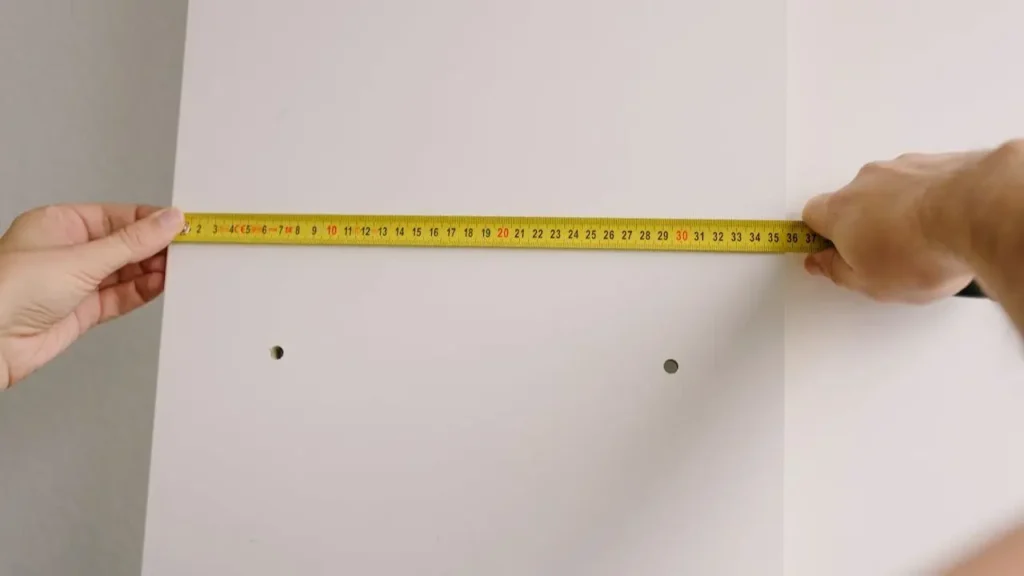
Space Requirements for a Golf Simulator
One of the most important things to consider when buying a golf simulator is space. Without enough room, you’ll be unable to set up your system properly and will end up with a subpar experience. There are various types of golf simulators available, each with different space requirements.
Here are some things you need to keep in mind:
First off, it’s essential to note that indoor golf simulators come in different shapes and sizes. Some require large dimensions, while others can fit in the smallest of spaces. If you have limited room to work with, you should consider getting a compact projector and an image-based monitor instead of the more sophisticated radar-based launch monitor.
These are less expensive and take up less space. Still, even the smallest golf simulator requires a minimum amount of room for optimal usage. For instance, you need at least eight feet of height clearance for your space extension if you plan on using a Doppler radar monitor or eight feet from floor to ceiling if using an image-based monitor. When measuring the dimensions of your indoor golf simulator room, make sure to measure not only its length but also its breadth.
"Space is paramount in the realm of golf simulators. Even the smallest setup demands careful consideration, requiring at least eight feet of height clearance and mindful measurement of length, breadth, and wall distance. Optimal functionality necessitates adequate space without compromising comfort or safety—a personalized approach for each golfer."
This way, you’ll know whether or not a partition might be necessary to divide your hitting bay’s dimensions from other areas in your house. You also need to factor in wall distance when setting up your golf simulator since it impacts how close you can stand when hitting the ball. The ideal distance from the wall is at least ten feet, so that there’s enough clearance between it and your hitting area.
Remember that bigger isn’t always better when it comes to indoor golf simulators’ space requirements. You want just enough room for optimal functionality without sacrificing comfort or safety. So don’t go overboard; instead, choose a size that fits well within your home’s layout and accommodates all necessary features, like cameras and sensors, adequately.
The key takeaway is that adequate space is crucial when it comes to golf simulators. Knowing your indoor golf simulator room dimensions, measuring space, and choosing the right monitor type will help you determine the least amount of space you need.
Keep in mind that there’s no one-size-fits-all approach to this; each golfer requires specific space requirements based on their equipment and playing style. So be sure to take all these factors into account before buying a simulator and setting it up in your home.

How to Measure Your Space for a Golf Simulator
When it comes to creating a golf simulator in your home, space is everything. Without the right amount of room, you won’t be able to create an optimal experience for yourself or your guests.
That’s why it is important to measure your space correctly before purchasing and setting up your golf simulator. Measuring the space for your golf simulator is a crucial step towards making sure that you get the best possible experience while using it.
The first thing you need to do is find a place in your home that has enough space. A dedicated room with dimensions of at least 10’ x 10’ would make an ideal location for a golf simulator setup.
Once you’ve found a suitable location, you need to measure its dimensions and take note of any obstacles, such as doors or windows. It’s also important to consider the height of the ceiling when measuring, since some simulators come with enclosures that require additional vertical clearance.
One key component that will impact how much space you require for a golf simulator installation is the projector’s throw distance. A short-throw projector can be placed closer to the hitting net and still project an image large enough for gameplay, while a standard-throw projector needs more distance between itself and the hitting net.
When deciding on which type of projector to use, consider factors like room dimensions, monitor specifications, cost, installation process, etc. In addition, if you have limited space, consider using a compact projector or close-range projector with lower brightness specifications instead of investing in large screens or high-resolution projectors.
Another important consideration when measuring your space for a golf simulator is setting up proper barriers around it. Mesh nets are often used as barriers in residential settings, but make sure they are tall enough so that any misplaced shots don’t cause damage within your home.
Measuring your available space properly ensures you get maximum enjoyment from playing sim-golf games without worrying about damaging property around them. Keep these tips in mind when designing or selecting a golf simulator room design, and you’ll be all set for an amazing indoor golfing experience.
Enjoying this article? Read more:
Check out this video below from Handicap Golf‘s YouTube channel:
Choosing the Right Golf Simulator for Your Space
When it comes to choosing the right golf simulator for your space, there are a few key factors that you need to keep in mind.
First and foremost, you need to consider the physical dimensions of your space and whether or not it can accommodate a full-swing golf simulator. For those with small spaces, fear not! There are plenty of options available on the market that can work within more limited dimensions. One approach is to choose a smaller netting system or golf cage that has a reduced span and width.
This will still allow for sufficient room to practice your swing without taking up too much horizontal space. Another option for small spaces is to utilize partitions or dividers within your room.
This will allow you to section off a designated area for your golf simulator without having to worry about encroaching on other parts of the room. It’s important when selecting a golf simulator that you take into consideration launch monitor requirements as well as ceiling height.
Full-swing golf simulators require more ceiling height than other types of simulators due to their larger size and advanced features. If you’re unsure about which type of golf simulator is right for your needs, it may be helpful to consult with an expert in the field who can provide guidance based on experience and knowledge.
It’s worth noting that network connectivity is also an important factor when choosing a golf simulator. For those who are avid gamers, having access to a stable network connection is essential in order to enjoy uninterrupted gameplay and smooth simulations.
Choosing the right golf simulator requires careful consideration of size requirements, launch monitor needs, ceiling height limitations, network connectivity options, and more. By taking these factors into account when making your selection, you’ll be able to find a simulator that meets all of your needs while also fitting comfortably within your available space.
Enjoying this article? Read more:

Setting Up Your Golf Simulator
Congratulations! You’ve measured your room and chosen the right golf simulator for your space, and now it’s time to set it up. But don’t be fooled—this is where things get tricky. There are a few key considerations to keep in mind when setting up your golf simulator that can make or break your experience.
First things first: placement matters. When choosing where to set up your golf simulator, consider the dimensions of both the room and the simulator itself.
Make sure you have enough space for a full swing (and follow-through) without hitting anything or anyone around you. Additionally, keep in mind that the image-based monitor for virtual golf needs to be placed at least 12 feet from where you’ll be hitting shots, so plan accordingly.
Next up: netting. While some golf simulators come with their own nets, others require you to purchase one separately.
Whether you’re using a pre-built net or building one yourself, make sure it’s sturdy enough to handle even the toughest of shots (we all know how frustrating it can be when a poorly constructed net collapses mid-stroke). When it comes to launching monitors, accuracy is key.
"Setting up a golf simulator demands precision. Consider room and simulator dimensions, ensuring ample space for a full swing. Mindful placement, sturdy netting, and accurate launch monitors are vital. Projectors with minimal input lag and sufficient room height are key. Master your setup with these considerations for an optimal home golf experience."
Make sure you have ample space behind you for at least 8–10 feet of longitudinal measurement; this will ensure that the launch monitor accurately tracks and records each stroke. Now let’s talk about projectors.
While many golf simulators include a compact projector in their package, others require you to find one on your own. If this is the case for you, make sure that your projector has minimal input lag so that there’s no delay between your stroke and the virtual ball’s flight on screen.
Remember that room height matters too! Minimum height requirements vary depending on which simulator model you choose—some require ceilings as high as 10 feet while others only need 8 feet—but either way, make sure there’s enough clearance for your clubs to swing freely.
Setting up a golf simulator can be a daunting task, but with the right measurements, tools, and mindset, it can be done with minimal frustration. Keep these key considerations in mind when setting up your own virtual golf room, and you’ll be well on your way to mastering your stroke without leaving the comfort of home.

Enjoying this article? Read more:
Check out this video below from Golf Dynasty‘s YouTube channel:
Additional Considerations for Golf Simulator Setup
When setting up a golf simulator, there are many additional considerations that must be taken into account beyond the basic space requirements. In order to truly have a top-of-the-line setup, you need to ensure that your golf simulator is configured in an optimal way for your unique space and equipment.
One important consideration is the type of netting system you use. A good-quality netting system will ensure that your simulator can handle the number of shots you will be taking on it.
Be sure to carefully measure your space and take into account any potential hazards or obstacles around the area where you plan to use your simulator. Another key consideration is the configuration of your simulator. The most realistic simulators are those with an image-based monitor combined with a radar-based launch monitor. These simulators provide true ball flight analysis and data using Doppler radar monitoring systems.
When choosing a simulator, make sure to research its specifications and capabilities in order to find one that suits your needs. Vertical space is another factor that should not be overlooked when setting up a golf simulator in your home or business.
Make sure that you measure both the length and height of your space so that you can determine what size monitor will fit best within it, as well as what throw ratio (the distance between projector and screen) will produce optimal quality images. It’s also important to consider the dimensions of any full-swing golf simulator when choosing one for your setup.
Some models may be too large for smaller spaces, which can limit their usability or even make them unusable altogether. Additionally, some simulators may require additional accessories, such as cameras or projectors; make sure to research these before making any final decisions.
Don’t forget about maintaining your golf simulator once it’s set up! This includes regularly checking all equipment for damage or wear and tear, as well as keeping its software updated if necessary.
Overall, when setting up a golf simulator, it’s important to consider netting systems, capacity, measurement, configuration, an image-based monitor, dimensions, a radar-based launch monitor, ball flight analysis, a doppler radar monitor, and vertical space. With some careful planning and research beforehand, you can ensure that your setup is optimized for your needs and will provide you with hours of enjoyment as a gamer or golfer.
Enjoying this article? Read more:

Common Mistakes to Avoid When Setting Up a Golf Simulator
When setting up a golf simulator, there are many common mistakes that people make. These mistakes can lead to an unsatisfactory experience and a waste of money. In this section, I will go over some of the common mistakes that people make when setting up a golf simulator and how to avoid them.
One of the most common mistakes people make when setting up a golf simulator is not taking the room dimensions into account. People often assume that any room will work for a golf simulator, but this is not true.
You need to have enough space for the golfer to swing comfortably without hitting anything. The minimum width requirement is 10 feet, and the minimum height requirement is 8 feet. However, it’s best to have at least 15 feet of width and 10 feet of height. Another mistake people make is not considering monitor specifications.
The monitor is one of the most important components of your golf simulation setup because it displays everything you see on screen. You need to ensure that you get a high-quality monitor with a good resolution and refresh rate.
Another common mistake is not using a proper launch monitor or Doppler radar monitor, which measure clubhead speed and ball spin rates accurately. Without these tools, you’re just guessing where your ball goes, which isn’t helpful if you’re trying to improve your game!
Not setting up an adequate net or divider between you and your home setup can lead to all sorts of problems, from balls flying off into walls or windows (or other participants!) – so be sure that there’s enough span in-between where players are swinging so no accidents occur An issue I see time and time again when talking about home golf setups is improper installation!
Make sure everything is put together correctly before attempting any swings by reviewing instructions firsthand (or hiring expert help); otherwise, one could risk damaging equipment or even harming themselves in the process. There are many pitfalls to avoid when setting up a golf simulator.
Be sure to take into account the room dimensions, monitor specifications, launch monitor, and safety precautions before making any purchases. With a little bit of research and effort, you can create a great home golf setup that’ll improve your game for years to come.

Maintaining Your Golf Simulator
Now that you’ve set up your golf simulator and are enjoying endless hours of virtual golf, it’s important to understand the importance of maintaining your equipment.
Failure to properly maintain your golf simulator can lead to a decrease in accuracy, poor performance, and ultimately a decrease in the quality of your gameplay. One of the first things you should do is ensure that your equipment is clean and free from any dust or debris.
A dirty screen can greatly affect image clarity, so take some time to wipe down the screen with a microfiber cloth regularly. It’s also important to keep the projector lens clean and check for any damage or scratches that may have occurred during use.
Another key aspect of maintaining your golf simulator is ensuring that all components are connected properly and securely. Check all cables for any signs of wear or damage and replace them if necessary.
It’s also worth noting that when setting up your golf simulator, cable management is critical in order to avoid tripping hazards or accidents while playing. Regularly calibrating and updating software is another important aspect of maintaining a functioning golf simulator.
Software updates are essential for keeping up with the latest features, bug fixes, and security patches, which enhance usability and performance. Proper storage when not in use will help extend the life of your equipment.
If you have an enclosure or barrier around your simulator, make sure it stays closed when not in use. For those without an enclosure, consider storing clubs in a separate location away from high-traffic areas where they won’t be accidentally bumped into.
Proper maintenance will ensure longevity for both hardware and software components while ensuring accurate measurements during gameplay. Remember to clean regularly, check all connections are secure, including cable management, update software regularly, and consider storage solutions when not playing on it!

Conclusion
A golf simulator is an excellent investment for any golfer who desires to improve their game at any time.
The size of the room determines the amount of space necessary for an optimum simulation experience. You must carefully measure your space and take into account any barriers that may obstruct your shot.
When choosing a golf simulator, it’s crucial to consider the tracking system’s needs, as they have a significant impact on the accuracy of your shots. A high-end camera-based launch monitor or Doppler radar monitor is ideal for serious gamers.
Nonetheless, if you’re looking for something more budget-friendly, a simple hit on the net can suffice. A compact projector is ideal for small spaces where there isn’t enough room.
When setting up your golf simulator, make sure to avoid common mistakes such as placing the partition too low or too high. This will affect your stroke and overall simulation experience.
Overall, having a golf simulator can significantly enhance your gameplay experience and improve your skillset as a golfer. As technology continues to advance and evolve, so does our gaming experience, with new features being added like virtual reality rooms, which in some instances add another layer of realism to our games.
With all these factors in mind, investing in a good-quality golf simulation is extremely vital, not just for casual players but also for professional players who want to enhance their skills all year round, regardless of weather conditions or proximity to courses. Golf has never been easier, thanks to this groundbreaking technology!
Share this Post
Toni Benedito
Keep Reading
Follow Us
Recent Posts

How Do Pro Golfers Get Paid? The Business of Golf
Professional golfers get paid both before and after tournaments. Before a tournament, they receive appearance fees, sometimes exceeding $1 million, to attract top players. After the tournament, earnings depend on their placement, with the PGA

How Much Do Golf Players And Pros Make? You Won’t Believe It!
Professional golfers earn substantial incomes through tournament winnings, sponsorship deals, and endorsements. Top players on the PGA Tour can make millions annually, with significant earnings from prize money and lucrative brand partnerships. For example, Rory

The Shocking Cost: How Much Does It Cost to Fly with Golf Clubs?
Flying with golf clubs can be a hassle, but it’s worth it for avid golfers. Costs vary by airline, ranging from $30 to $150 per way. Southwest Airlines offers a generous policy, allowing one set

Why Do Golfers Tape Their Fingers Before Hitting the Course?
Golfers tape their fingers to prevent injuries from repetitive motions, provide support for existing injuries, and improve grip comfort. It’s a popular technique among amateurs and pros alike, offering a lightweight and effective solution compared

How Much Does a Round of Golf Cost? Are You on Par?
The cost of a round of golf varies widely based on factors like course type, location, and time of play. Public courses typically range from $30-$100 per round, while exclusive ones like Augusta National or

Hidden Fees: How Much Does It Cost To Rent a Golf Cart
Wondering how much it costs to rent a golf cart? Explore factors like location, rental duration, and cart type impacting prices. Daily rates range from $50 to $80, while weekly rentals can vary from $200
Table of Contents